I have a theoretical dream setup for note taking, both for gaming and in general1: I want a digital interface that I can treat like paper, but also gives me all the benefits of a digital solution:
- Searchable
- Effectively infinite capacity
- Available in some form across any device
- etc.
I imagine using such a setup to replace both the physical notebooks I carry around and feed seamlessly into Obsidian, Google Drive, and any other cloud service I might want to use in the future. Critically, the tactile feel of using it has to be good - a nice pen on quality paper makes a world of difference and I don't want to give that up.
As far as I can tell, there is no combination of hardware + software that fulfills this dream. There are a variety of interesting e-ink tablets that seem promising2, but from what I can tell they have various limitations on the software syncing side of things and are relatively expensive - enough that it passes my personal tolerance for "pick one up and give it a try just to see".
If I can't have a tablet that does all that, the next best thing seems like a way to quickly and easily digitize physical notes. Enter Rocketbook. This is a notebook + app solution that aims to let you take whatever notes you want in a (resusable!) physical notebook and then import them to your cloud service of choice.
Full disclosure: I received this Rocketbook notebook for free. I was not even aware they existed before my wife asked "hey, do you want to try this thing I got from work?". I gave it a try and used this setup for the last two sessions of our Masks game
The notebook itself is "fine". The one I have has a flimsy plastic cover and the
pages have a slightly slippery feel which I don't particularly like but isn't
bad enough to make me avoid it altogether.
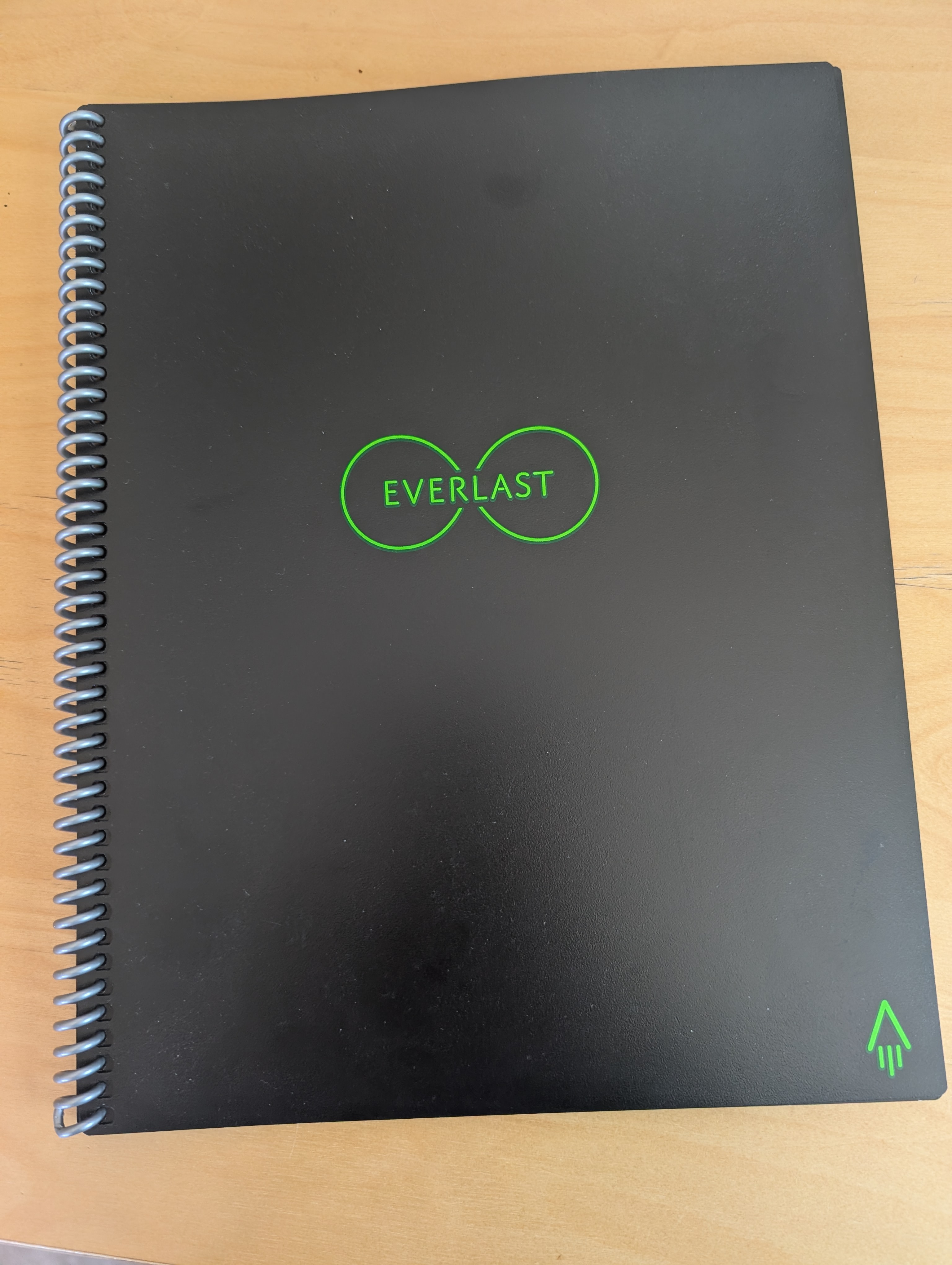 It uses an interesting erasable pen, where you can wipe the pages clean with a
damp microfiber cloth. This lets the notebook itself be fairly thin, with only a
couple dozen pages, assuming you will regularly digitize and reuse the physical
pages. The erasable ink works pretty well, but leaves the pages damp for a few
minutes. Apparently there is a different model which clears pages by microwaving
the notebook! All in all its not the worst note taking setup, but the pen is
lighter than I like. Writing feels just ok, but I didn't have any real problems
with wet ink or smearing or anything like that.
It uses an interesting erasable pen, where you can wipe the pages clean with a
damp microfiber cloth. This lets the notebook itself be fairly thin, with only a
couple dozen pages, assuming you will regularly digitize and reuse the physical
pages. The erasable ink works pretty well, but leaves the pages damp for a few
minutes. Apparently there is a different model which clears pages by microwaving
the notebook! All in all its not the worst note taking setup, but the pen is
lighter than I like. Writing feels just ok, but I didn't have any real problems
with wet ink or smearing or anything like that.
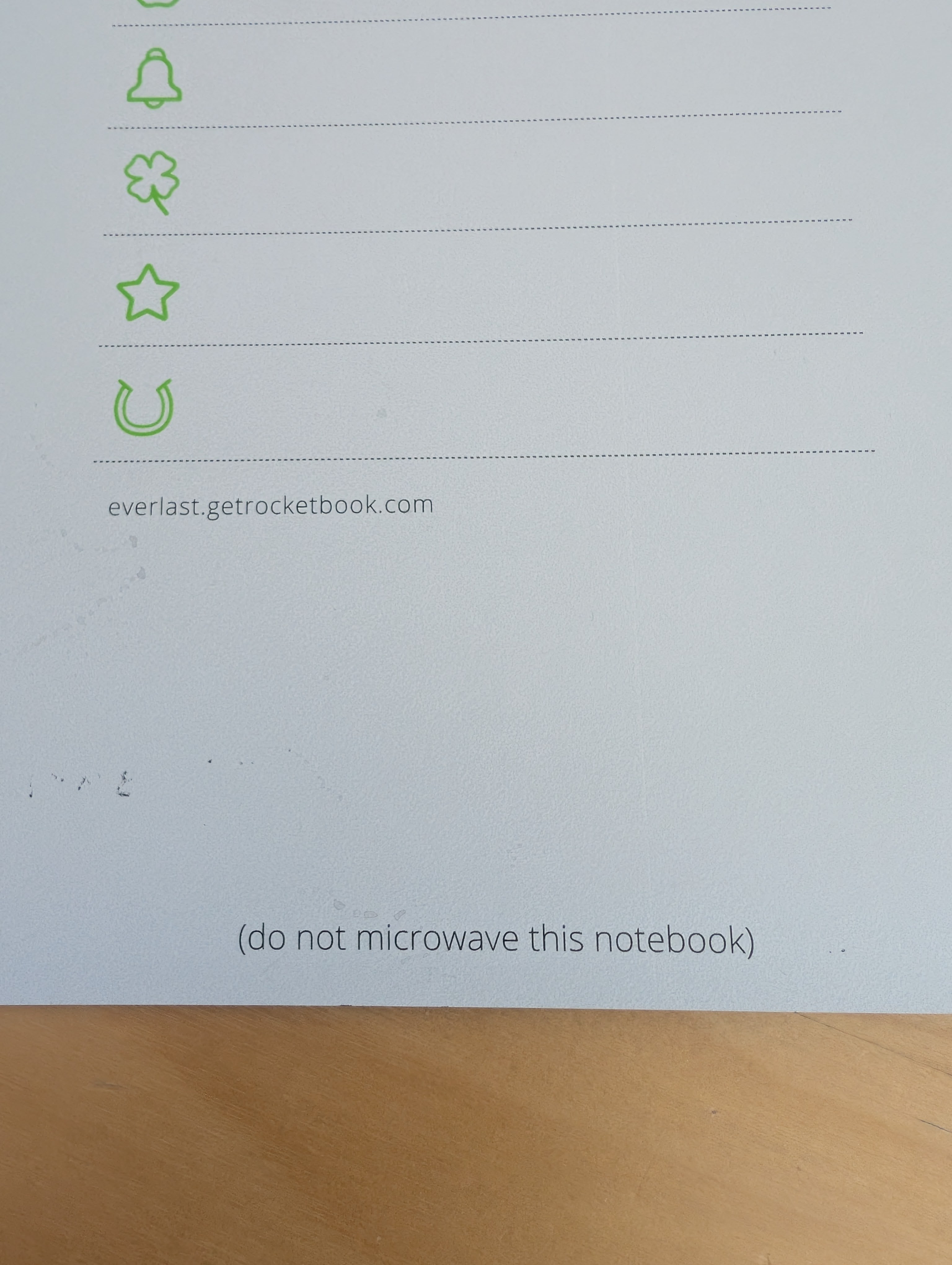
The app is relatively simple. It allows you to specify multiple "destinations" which map to icons on each page of the notebook (Rocket, Gem, Star, etc.). The idea is that on a given page of notes, just mark the icon(s) that match your desired destination, then use the app to snap some quick pictures and it will process everything.
The capture process works pretty well. On Android there is a shortcut to jump straight into capture mode and the app itself is snappy. It seems to quickly recognize each page, letting you capture a multi-page notetaking session in just a few seconds. It will also apply Optical Character Recognition (OCR) on the handwritten page if you want, giving you both an image and the text that was recognized.
By far the biggest problem is that the destinations and format aren't that
useful. Rocketbook supports a handful of cloud services, but other than Google
Drive I don't use them. For Drive, I can send the results to different folders,
but I get a .docx file with embedded images, which is... not terribly useful?
The content is locked away in a proprietary format so I can't search, edit or
run any of my usual tools on it. I could probably cobble together some scripts
that take those files and do some further processing, but at that point the flow
has gotten pretty convoluted and the convenience factor has gone away. My ideal
scenario would be to have them just end up in Obsidian (ideally already
organized for me). Even without that, getting them in Markdown or plain text
that I can move around with minimal hassle would be way more practical for my
particular workflows.
I really wanted to like this service, but between the physical feel of the notebook and pen and limited value of the files it creates, I have a hard time imagining that I'll keep using it past this experiment. In the second session I tried it in, I ended up annoyed because my notes from the previous session had already been uploaded & erased... which meant I had to get out my phone and dig through stuff there to see anything, which is exactly what I was trying to avoid.
Overall, a bummer. For now I'll keep imagining a solution that does everything I want, and maybe someday all the right pieces will come together so I can actually have it.
Previous: Player Tools Next: RPG Campaign Win Conditions
Footnotes
-
And for work, but that gets even more complicated with security restrictions. ↩
-
I'd really love to give both Remarkable and Supernote a try if I could just justify the cost to myself. ↩