For our first deep dive, lets talk about the game of Shadowdark I ran earlier this year. As a quick reminder, my general approach to these deep dives is outlined here. If you need background on Shadowdark itself, start with the official site and the discord community linked from there.
The Campaign in General
This was the first game I ran where I was all in on using Obsidian from the start. As background, a new player joined our weekly group (and has stuck around!) so we wanted to start with something relatively straightforward and low commitment. I ran Lost Citadel of the Scarlet Minotaur, originally as a one shot, but everyone had enough fun with the adventure and the system and everything that we decided to spin it up into a full campaign. In practice, I had some very light background setting sketches for those first couple of sessions (just a note in my general Obsidian Vault) and then spun the campaign up into a full standalone Vault around session 3.
"Season 1" ran for 17 sessions total, with plans to come back for "Season 2" later. I also have tenative plans to run some one shot sessions outside of our normal weekly gaming night set in the same world.
Structure-wise, I was going for an open sandbox style campaign with a West Marches1 feel. This meant I was doing a fair amount of populating the world around the characters up front so they would have stuff to interact with, and then also building out details ahead of them in whatever direction they went. Part of the player agreement was "tell me what you're planning to do next week, or else we're playing board games instead" which worked out fine at least from my perspective - it was usually pretty obvious what to do next, and there wasn't much player conflict or debate that I saw. I leaned heavily on the setting generation rules in Shadowdark itself while also stealing tools from Worlds Without Number2 and The Black Hack3. For content, I was using a mix of original adventures and grabbing & adapting published adventures (Trilemma Adventures4 was great for this.)
We were open to players dropping in & out, and if someone couldn't make it on a given week their character jsut kind of faded into the background until they returned. In practice the only drop in we had was a long time member of group who had moved away but came back to visit for a few weeks5. All rolls were in the open, character death was on the table at all times. We only actually had two PCs die, though there were several very close calls.
Obsidian Setup
My setup started off very similar to the basic outline in The Nitty Gritty with just a few top level folders. As the PCs traveled around and pursued different plot threads, things got more and more complex. Over time I ended up breaking out various sub-folders to handle areas that were accumulating more stuff. At the end of Season 1 it looked like:
/
/PCs
/Resources
/Adventure Summaries
/Rules
/Gear
/Session Logs
/Setting
/Calendar
/Factions
/Locations
/NPCs
/Powers <-- Gods, Demons, etc.
All of these have files in the base directory as well as sub-folders. I'll talk
about some unique aspects of these in more detail below, but one thing that is
worth calling out is the /Setting folder. I found that there was a lot of
world-building going on, which lead to inventing many towns, countries, ancient
empires, landmarks, etc. Where Brindlewood Bay grew a ton of characters, for
this game it was world elements that just kept popping up over and over, at
least in my notes. It was super convenient to be able to just give these a name
and a wiki-link as a first reference to them. Then if/when they came up again
and needed fleshing out, details had a natural place to go and relationships to
other elements just built up naturally.
Unique Elements
There were a few things that I did specifically for Shadowdark that are probably a bit less applicable to other games. I think they're worth talking about for inspiration for anyone running a similar game, and as examples of customizing your tools to work just the way you want them. The fact that these were so easy to do in Obsidian speak to some of its advantages for me.
Templates
Shadowdark, at least the way I was running it, ends up using a ton of tables.
I found myself constantly making tables for random encounters or rumors or
similar. It isn't hard to create a table in Obsidian, but being able to choose
d6 Table or d8 Table with a couple of keystrokes and then start dropping in
entries without having to take my hands off the keyboard was super useful.
The other template I used all the time was a statblock. This was mostly for consistency so that NPCs and monsters all looked the same and I wouldn't forget anything. Shadowdark enemies are mechanically simple enough that it only took a minute to insert the statblock template and tweak the default values.
Plugins
I made more use of plugins for Shadowdark than in some other games. The most interesting ones:
- Calendarium: I wasn't expecting this at the start, but tracking the passage of time became important as the PCs moved out of their first adventure into the wider world. They started traveling between locations which quickly lead to questions about how long did that journey take? Will our magical cockatrice egg recharge by the time we get to our destination? And (unbeknownst to them) on what day does the demon burst out of that cursed Marrow Tree? Calendarium helped me to set up a custom calendar for the world and track the concept of the "current date". In my notes it was easy to tag events with a little bit of syntax & have them automatically show up in a calendar view in the app. This was useful enough that I ended up making a couple of small code contributions back to the project to support the specific workflow I was using.
- April's Automatic Timelines: Once I saw how well Calendarium worked for pulling information out of my notes and displaying it in a useful form, I installed this one as well for the bigger picture world building stuff. It lets you tag events with a date (to whatever granularity you want) and associate them with one or more timelines. Then you can embed a timeline view (very similar to Dataview) in a note, and it will query your Vault, pull out the bits and put them in order. This was useful for tracking the bigger picture stuff, and letting me make note of when something happened right there in the context as I was writing history and have it all automatically assembled into a consistent timeline later.
- Fantasy Statblocks: This one seemed cool, but I didn't end up using much. It formats enemy statblocks really nicely and lets you search and insert them, but as noted above this was kinda overkill for Shadowdark enemies.
- Gemini Scribe: There are a variety of AI/LLM integration plugins available for Obsidian. The main reason I installed this one is that it is very easy to set up to use with Ollama and local models running on your own machine. For low volume, non-critical use cases I would much rather keep everything local and under my control than contribute creative work as training data. I didn't use LLMs for generating any of the content for this game, but I did find its capabilities to do things like traverse multiple notes and summarize useful.
Adventure Summaries
This one is not tool dependent, but as we got deeper into the campaign I realized that I had a problem keeping track of external content. There were tons of existing adventures that I would scan to consider using, but if they didn't fit what I needed right then I would instantly forget the details. I started taking some structured summary notes as I read - very high level, but enough to remind me of the high level themes of a particular adventure, the setting, any really interesting or notable encounters or treasure, etc. A paragraph or so in total per adventure, but my hope is to be able to leverage this in the future - when I need something, I can quickly scan my notes rather than having to reread piles of books and GB of PDFs. I just started doing this near the end of the campaign so Season 2 will be a better test of how useful it is, but I already can see a couple of thematic clusters that I'm ready to use to flesh out different areas of the world.
Stuff I Learned
There were a couple things I learned about Obsidian over the course of this game.
First, transcluding is awesome. Thats just a fancy way of saying "embed one note
inside another". I struggled with how to structure NPCs & locations for a bit -
sometimes they deserved their own note, but I also wanted to see the details
from within my session prep note. I realized that doing ![name] gave me the
best of both worlds - the entity gets the note they deserve, but I can see it
all right inline in my session notes and everything is automatically up to date.
You can even target a specific heading, if you just want the # Stats heading
or similar to show.
The other was training myself to get unstuck on names. This is an area that I've
struggled with in the past - I'll need an NPC or town or whatever and just
completely stop what I was working on to obsess over the "best" name for an
hour. By the time I make a decision, I've lost the momentum of whatever I was
working on. But in Obsidian, I can give whatever quick temporary name I want as
long as I enclose it in the magic [[ ]] brackets. If my references all use
those links, then whenever I'm ready to think about the name in detail I can
just rename the target note and all the references instantly update.
Kingdom of TODO was an element of our world's setting for an embarrassingly
long time.
Summary
We ended up homebrewing rules in a few areas. For these, I would draft the initial version in Obsidian but then paste it into a Doc shared with the players that became the source of truth. This was mildly annoying, but there wasn't too much of it so not a big problem.
The other thing worth disclosing is that good old fashioned paper played a big role in the game as well. For my own content I mostly hand drew maps, and when I was running premade stuff I'd typically print it out for ease of use at the table. This lead to separate physical folders for "active" vs "archived" content. I also love handouts - regional or town maps, mysterious notes from hags, and the like. Combined with asking (telling) the players to take responsibility for mapping their own dungeons6 we ended up with quite a bit of physical player material as well. I think this tactile element adds to the feel of this kind of game. I mention mostly because no matter how useful some of these fancy tools get, sometimes there is no replacing the old fashioned approach.
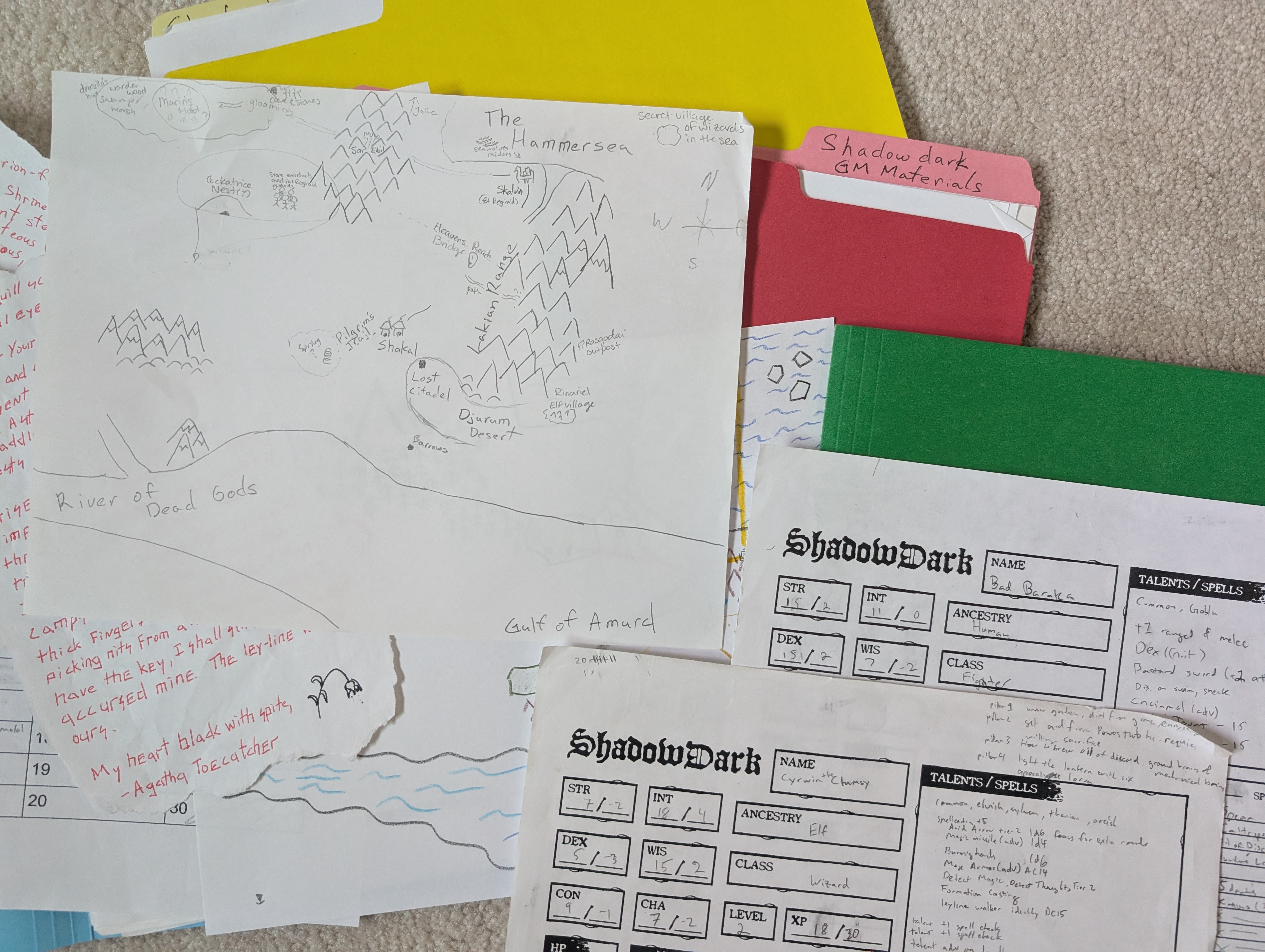
Overall Obsidian worked out really well for managing this game. It easily scaled with me as the scope and content for the game grew, and I'm 100% going to stick with it for Season 2.
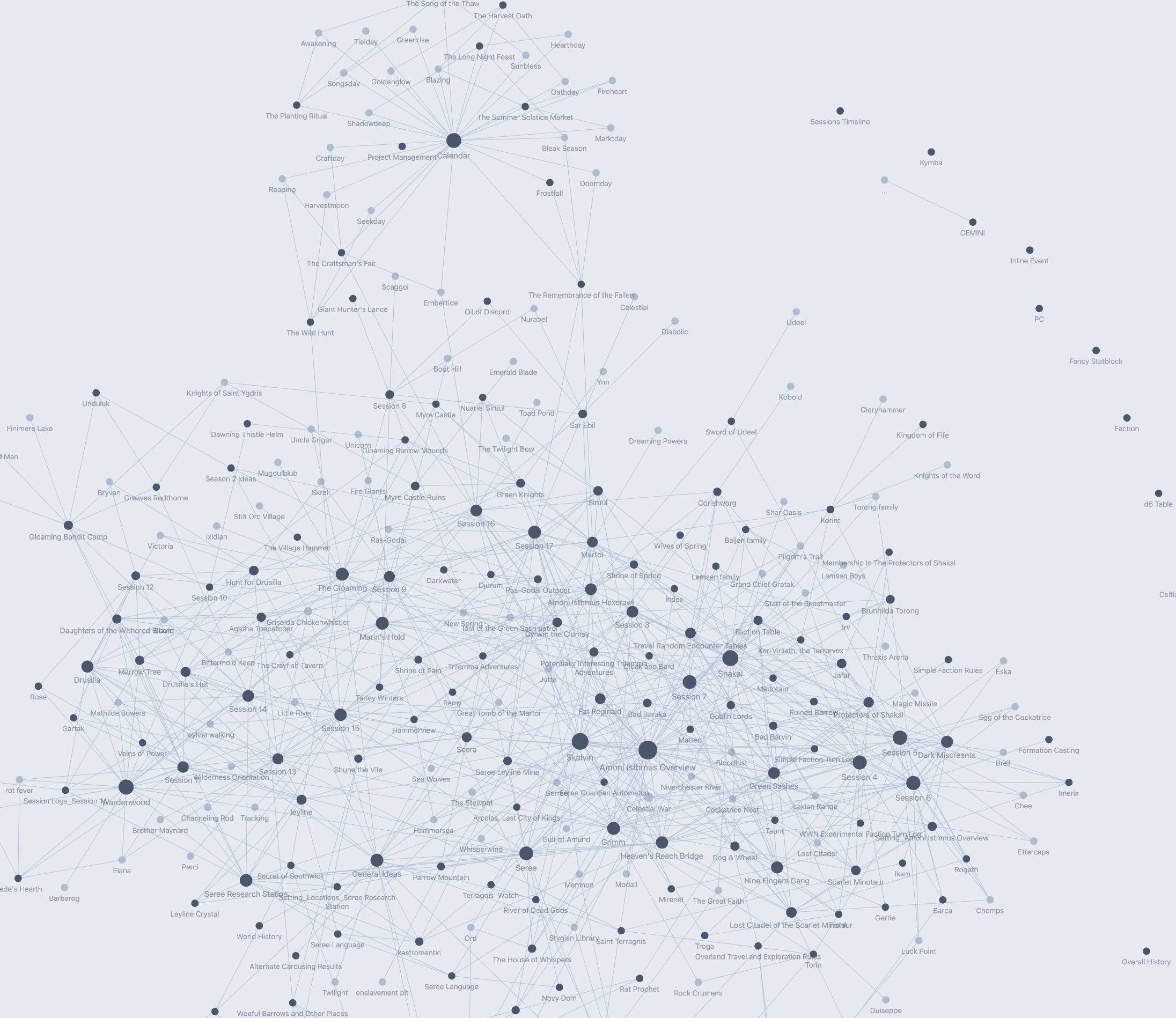
Previous: Google Docs for RPGs
Next: Deep Dives continue with Brindlewood Bay (coming soon)
Footnotes
-
Inspired by Ben Robbin's original description ↩
-
From Kevin Crawford/Sine Nomine Publishing. Lots of cool sandbox games available. ↩
-
From David Black/Exalted Funeral Publishing. Second Edition. ↩
-
From https://trilemma.com/. I love the artwork and graphic design in this book, so glad I have a physical copy. ↩
-
and of course insisted on playing a bard ↩
-
I had recently read Luke Crane's article on mapping in old school D&D, which inspired me. ↩